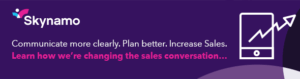We tend to avoid cleaning our electronic devices because we’re not sure how best to do it. What do we do when something spills on a device or keyboard? Here are a few tips and tools to consider.
Is it necessary to regularly clean mobile and other devices?
It’s a fact that most of us prefer to ignore. Our mobile devices accumulate dirt and grime during everyday use, and can do with the occasional (well, OK, regular!) cleaning. We take great care to clean other tools, clothing items, utensils and surfaces we use less frequently, but most of us have not yet adopted the habit of cleaning our electronic devices.
Most of our customers use our field sales app and are therefore entirely dependent on mobile phones and tablets to complete their daily business activities. These customers don’t just handle their devices all day long but expose them to more dirt than the average user. Devices are used on the go to capture and retrieve relevant information as they visit building sites, factories, farms and various other potentially grubby places.
It’s not only mobile devices that are in need of cleaning, but also office-based electronic devices (PCs, laptops, Kindles), often handled by multiple users.
Most of us put off cleaning our devices because we’re not sure how best to do it. Below are a few do’s and don’ts and other tips and tools you need to make sure your devices are clean and ready for use.
Which cleaning tools and substances to use and which to avoid?
We recommend having a cleaning kit containing appropriate tools and substances available in your office or in your car if you’re mostly on the road. Once you compiled a kit, you’re more likely to clean your devices more regularly.
You need no more than these four things:
- Microfibre cloths (avoid cloths made for general cleaning as they can scratch glass screens)
- Toothpicks (use gently; great for cleaning ports and grooves)
- Rubbing alcohol (specialty cleaning products are luxuries rather than necessities)
- Compressed air cannister (for removing those unreachable cookie crumbs and cat hair)
Never…
… clean a display screen with abrasive chemicals
… clean a device connected to a socket
… stuff cotton wool into spaces where it can get stuck in a device
… expose your device to water, unless cleaning it with moistened microfibre cloth
… take a device apart to clean it, unless you’re certain about what you’re doing
Note: check manufacturer instructions before using any cleaning substances on your device; resulting damage could lead to annulment of warranties.
How to clean and disinfect mobile phones and tablets
Getting into the habit of cleaning your mobile phone or tablet surfaces daily is a good idea and takes very little effort: simply wipe it off with a dry microfiber cloth.
For a less regular, more thorough clean:
- unplug and power off the device
- use a slightly dampened microfibre cloth
- be very careful not to get moisture into any openings
- wipe dry with another, fresh microfibre cloth
- leave to dry completely before plugging devices back in or powering them on
- use a toothpick to remove dirt from hard to reach ports and grooves
Claims that smartphones and tablets are more germ ridden than toilet seats are unfortunately not just filthy rumours. A further option, therefore, is to occasionally disinfect your devices. Follow the same steps as above, but:
- apply rubbing alcohol to microfibre cloth – this is how you can make an alcohol-based cleaning solution at home (touchscreen-safe antimicrobial spray is a more expensive alternative for those who prefer not to use alcohol – remember: consult manufacturer instructions)
- allow to sit for the amount of time noted on the product packaging if using antimicrobial spray
How to wash your tablet cover
It’s a good idea to also wash your tablet cover from time to time. This can be done using dish soap and a microfibre cloth:
- remove your tablet from the cover
- mix a few drops of dish soap with warm water in a bowl
- dampen the cloth with the soapy water and wipe down the cover as much as necessary
- rinse the soap from the cloth and wring it out until it’s damp again
- wipe the soapy residue from the cover
- allow the cover to air dry
- ensure the cover has properly dried before re-inserting your tablet
How to clean your computer or laptop screen
Even though they’re not touchscreens, you’d be surprised how many smudge marks accumulate on computer and laptop screens. An occasional screen clean is not a bad idea. Here’s how to clean your computer or laptop screen in a few simple steps:
- turn off your machine’s power and unplug the device – unplug individual monitors where necessary
- unplug laptops and remove their batteries if your model allows for this to be done
- use microfibre cloth to wipe smears or dust from monitors/screens
- use a cloth dampened in solution of dish soap diluted in warm water for more stubborn grime
- wipe your display with the dampened cloth
- rinse the soap from the cloth and wring it out until it’s damp again and wipe the soapy residue from the display
- finally, gently wipe your screen using a dry microfibre cloth
How to clean your computer keyboard
Whether you work in an office or remotely from home or a coffee shop, it’s likely that you snack or eat your lunch while working on your computer. Crumbs, hair and dust are bound to get lost between the keys that already show evidence of grime build-up. Here’s a simple approach to cleaning your computer or laptop keyboard:
- turn off your machine’s power and unplug the device, then unplug the keyboard from the computer
- if you use a wireless keyboard or a laptop, remove the batteries
- use canned air to blow leftover crumbs or dust from keys and ports
- lightly dab a cotton wool pad in rubbing alcohol
- wipe each key using a circular motion (do a spot test first to ensure alcohol doesn’t remove any lettering)
- dry the keys using a microfibre cloth
- do not replace any batteries or plug in your machine until the keys are completely dry.
What if my device gets wet or falls into water?
Accidents do happen, as we hear from our customers who use their devices on the road, visiting customers in industrial and outdoor settings. All is not lost, act quickly and do the following:
- turn your device off immediately and remove the battery if possible
- allow it to dry for as long as possible before turning it back on
- never use a hair dryer, oven or microwave to try and accelerate the drying
- people have had success with leaving a wet device in a container of uncooked rice to help extract moisture out of it, but results may vary – give it a go and see what happens
Do you have any cleaning tips or device-saving stories you’d like to share with us and other readers? Let us know down below.
Sources:
https://www.merrymaids.com/cleaning-tips/quick-tips/how-to-clean-and-disinfect-electronic-devices/
https://www.maketecheasier.com/clean-electronic-devices/
https://www.mom4real.com/clean-tablet-screens-cell-phones/
https://www.cnet.com/how-to/how-to-clean-your-smartphone-or-tablet/