Welcome to Skynamo Team Edition!
We know using a new technology might be a bit overwhelming, so we’ve put together some points to help you get started!
We have broken down what you need to know and do into three simple steps:
We have found that a solid training foundation really maximises the benefit you can get from Skynamo!
We have two options available for training:
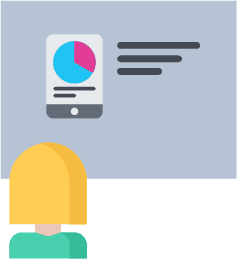
Online Training
Click here to access our Online Academy (for free!)
Facilitated Training
For live training, please click here.

Skynamo is a comprehensive solution, so there are a few technical nuances with imports.
All import templates can be found here.
We suggest taking the following steps to make things work just right:

Configure your Instance
You can watch this video on How to configure your instance.
OR You can click here read the article.
Adding Users
You can watch this video on How to add a user.
OR You can click here to read the article.

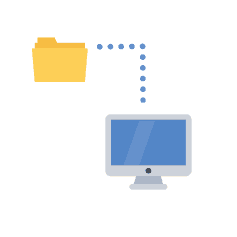
Set up Reports
Skynamo has a lot of basic reporting that provides powerful insights into your business!
So, click here for a list of recommended reports, and how to set them up!

Below are a few FAQs, but if you are stuck on a particular problem, please feel free to browse our Help Centre, or submit a request* and one of our friendly support team members will happily assist you.
We hope you enjoy Skynamo and get to love it as much as we do!

Which devices are compliant with Skynamo?
Please ensure that the device you use for Skynamo meets our minimum requirements.
Where is the best place to find useful Skynamo info?
On our Skynamo Help Center page!
If you want to learn more about the app, have any questions or are experiencing any issues - you can search through our online library here.
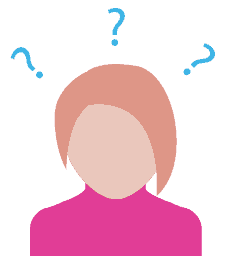
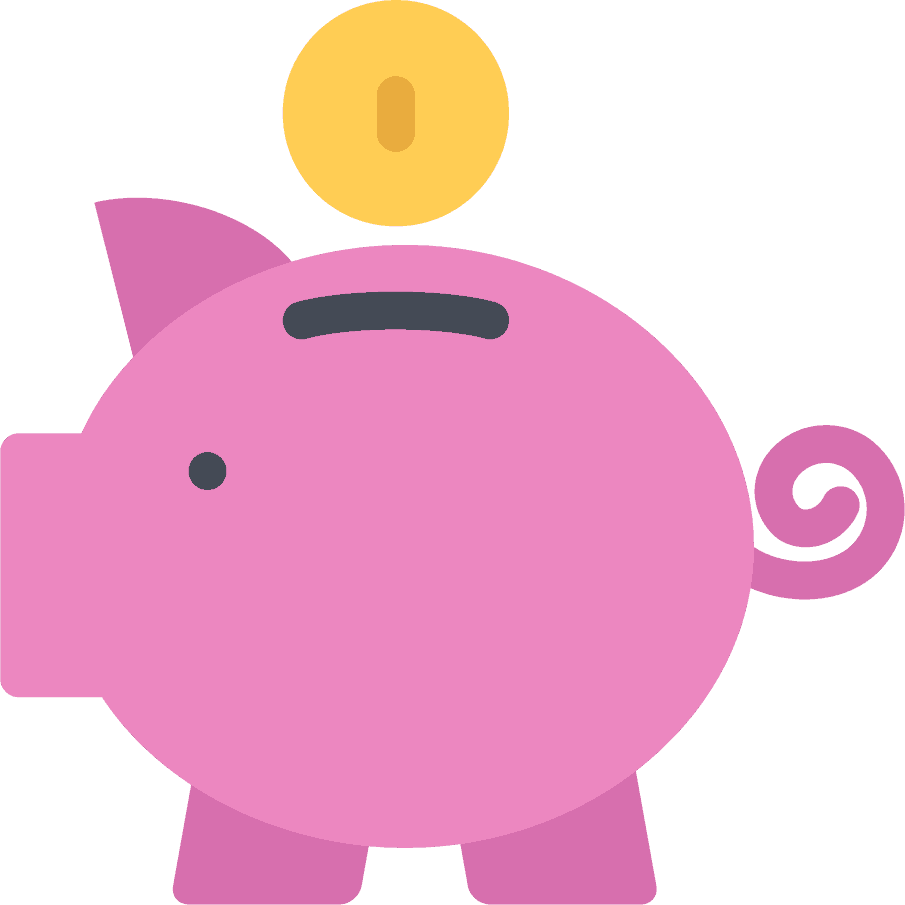
When will you be billed?
Please note that invoicing will commence on our next month’s billing cycle.
*To help us assist you more effectively, see this article prior to sending Support requests
