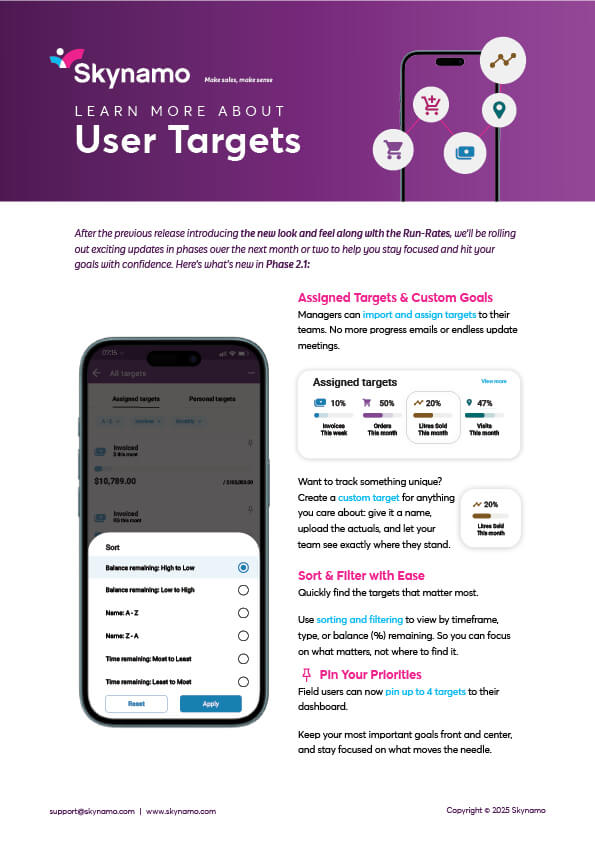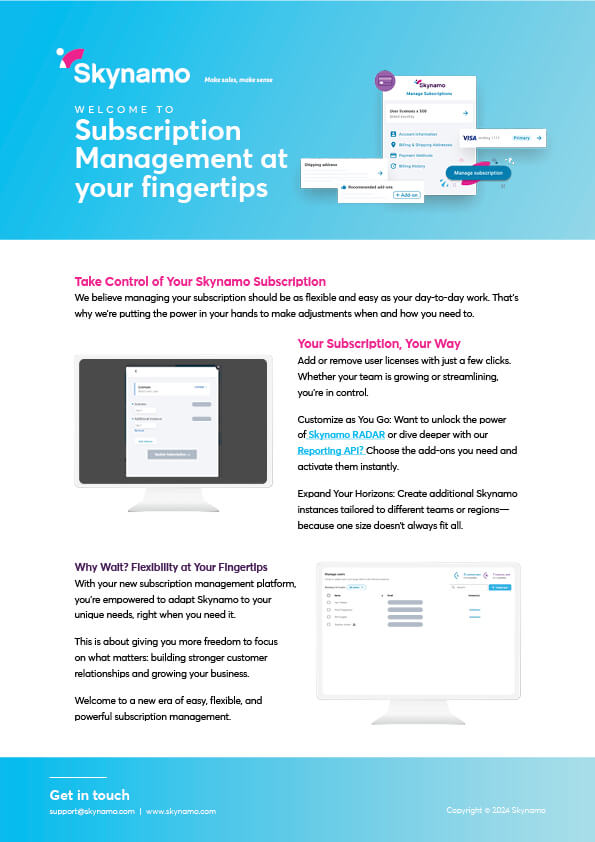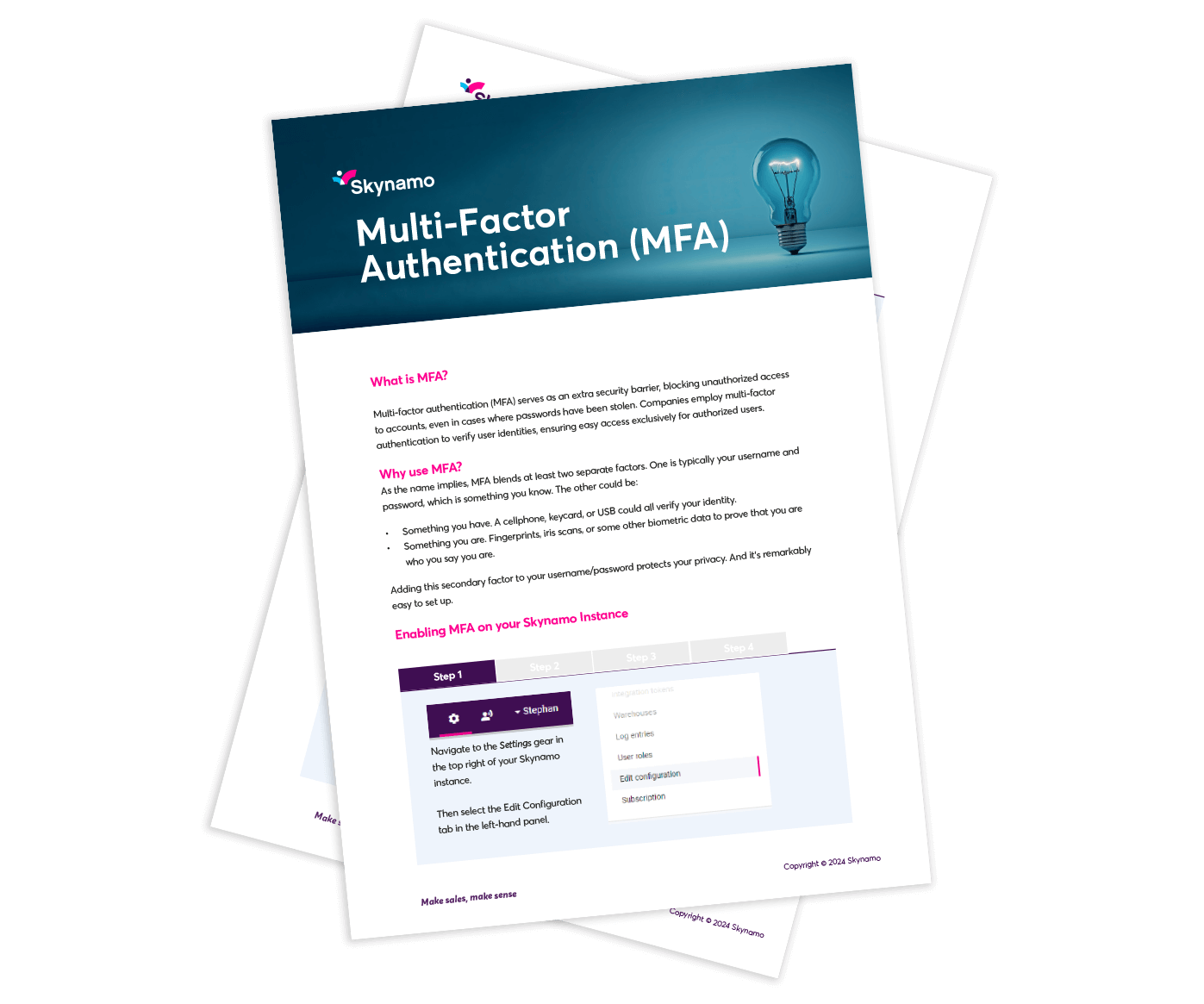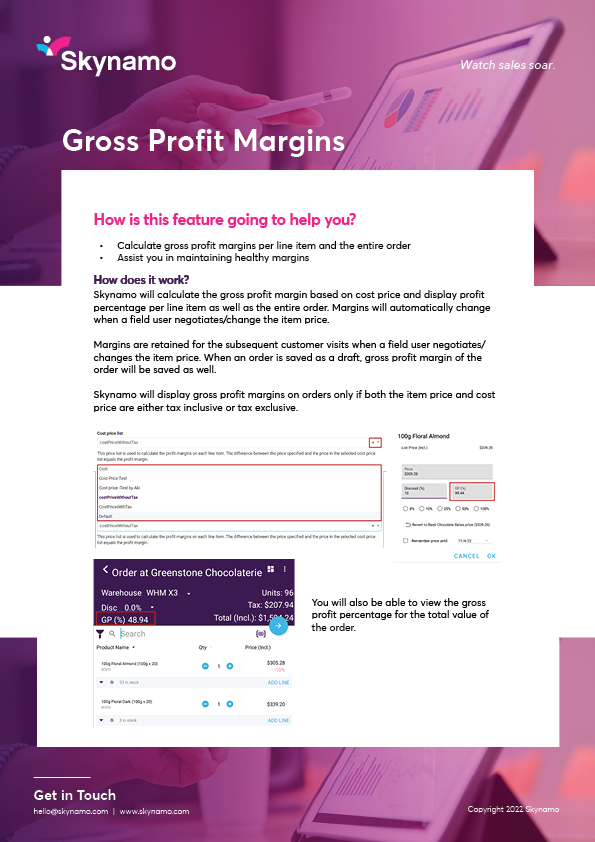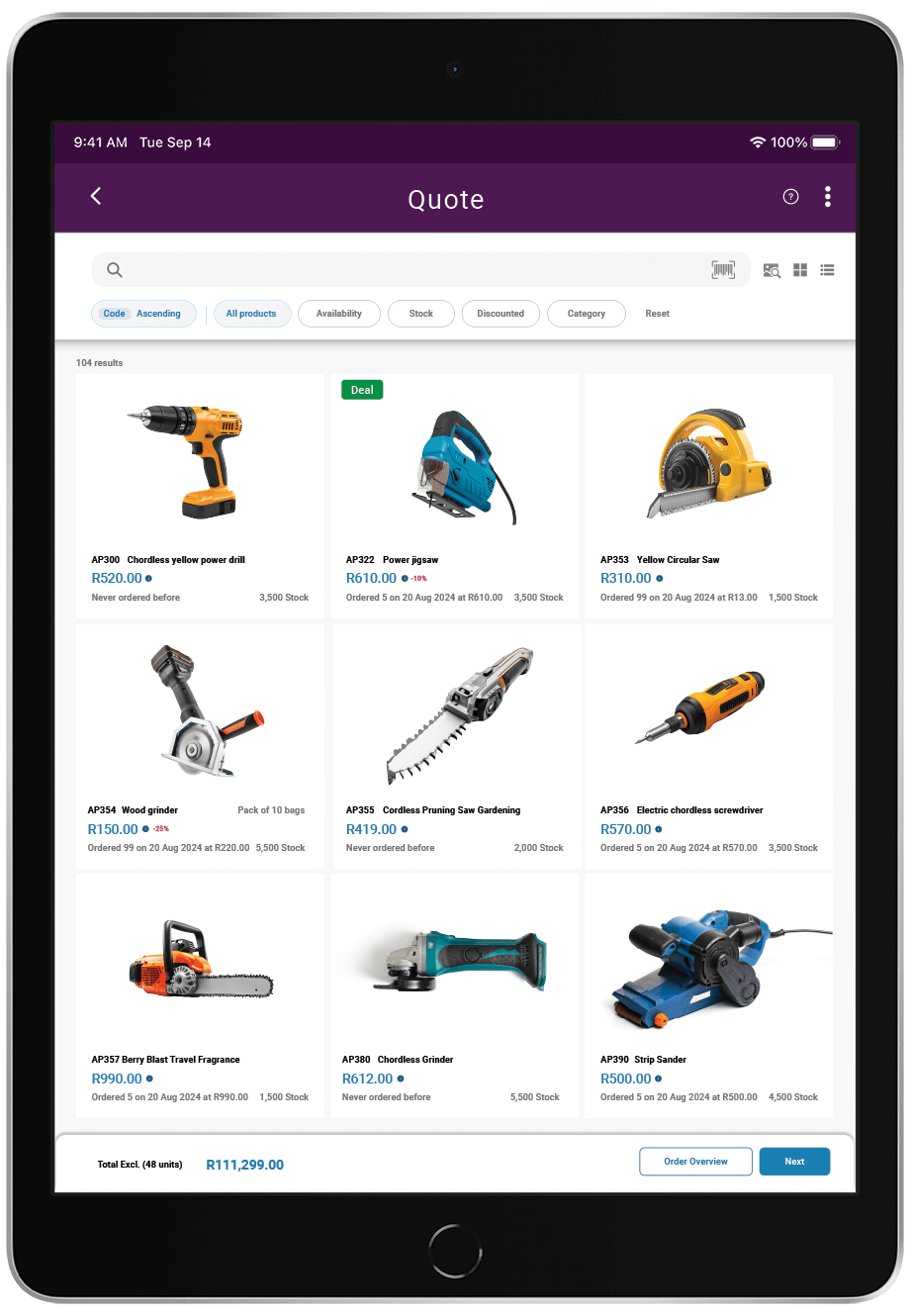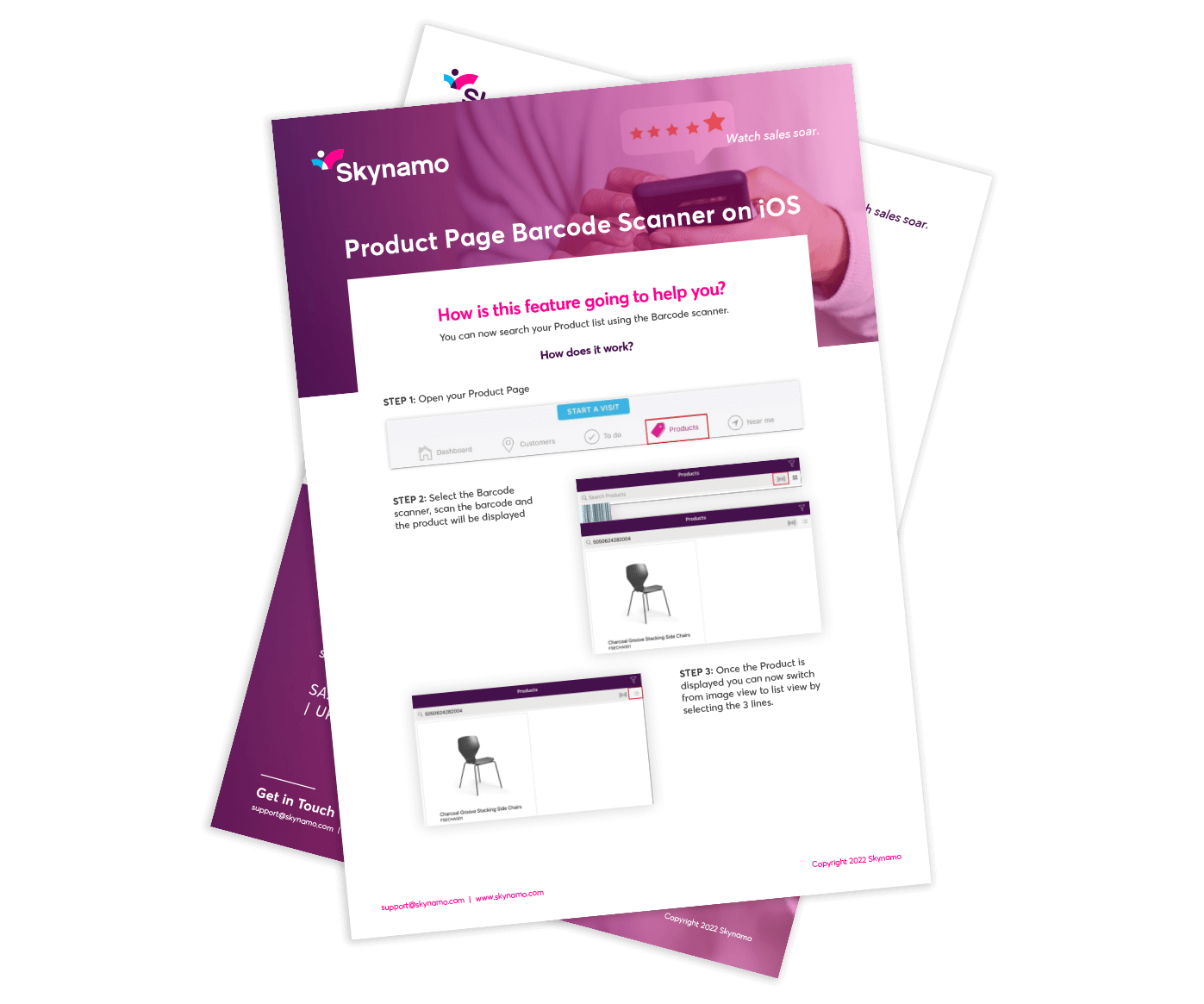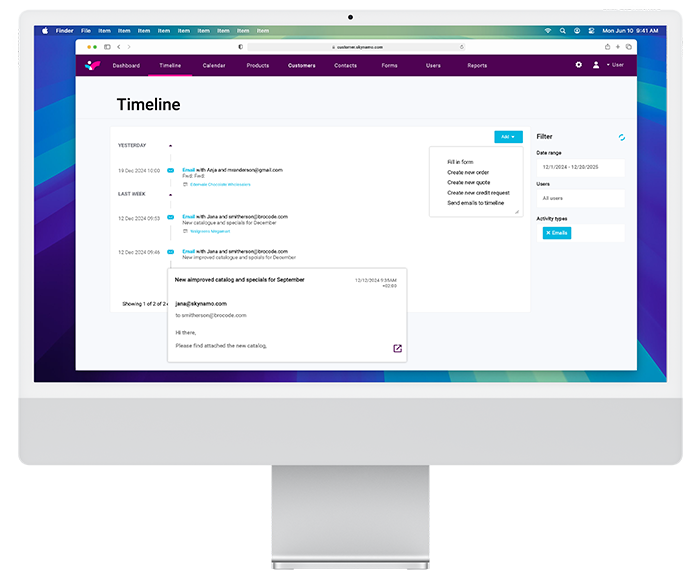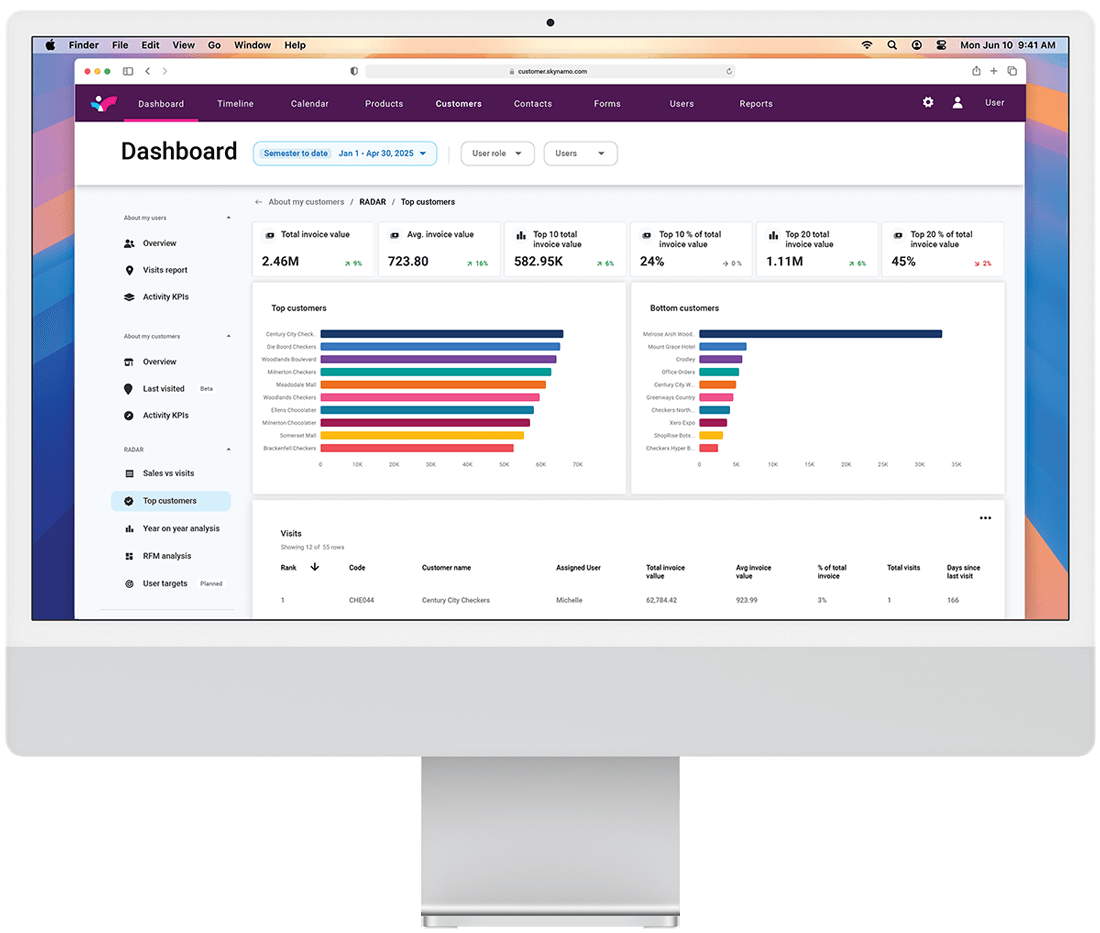Everything You Need To Know About New Skynamo Features
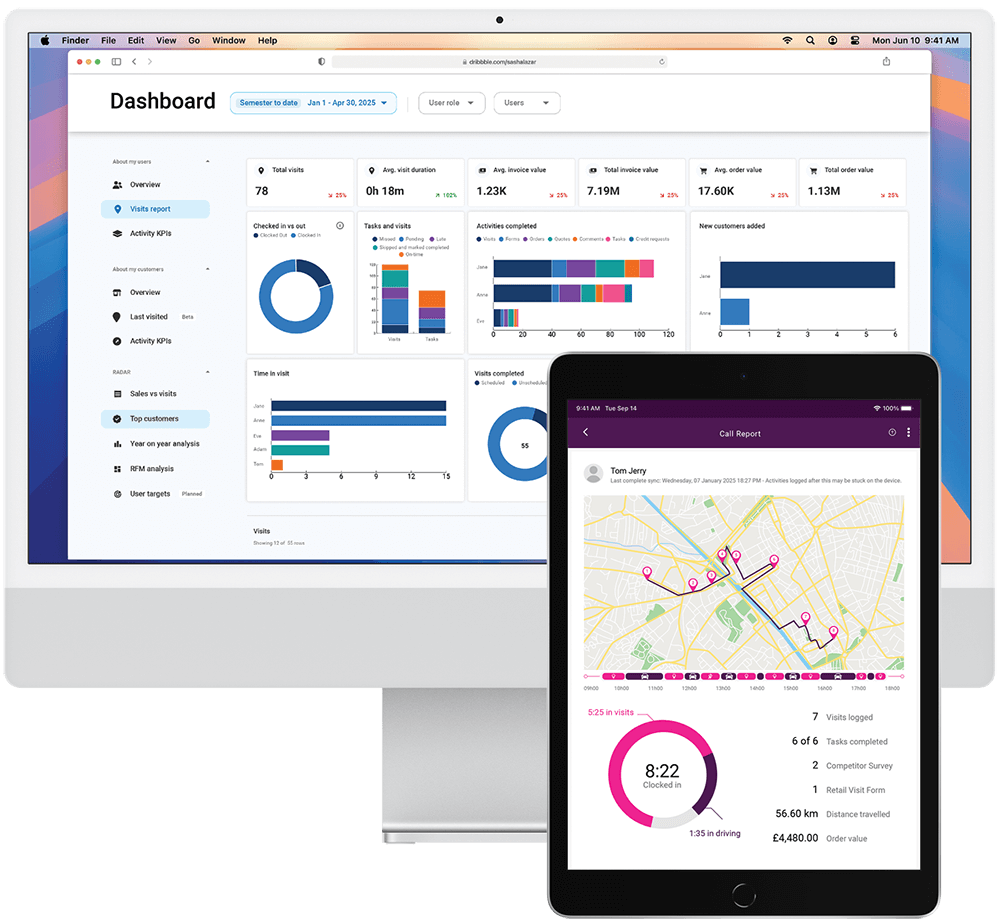
New Skynamo Releases
Check out our latest releases that are hot off the press, and learn how to stay ahead of your competitors with these smart new feature videos and documents.
Subscription Management
-
Update your user licenses
-
Add additional instances
-
Update billing details
Multi-Factor Authentication
Multi-factor authentication (MFA) serves as an extra security barrier, blocking unauthorized access to accounts, even in cases where passwords have been stolen. Companies employ multi-factor authentication to verify user identities, ensuring easy access exclusively for authorized users.
Click here for more information
Multi Pack denomination
This feature is used in cases where customers always want to operate using the base unit or single item quantities and pricing of their products. Product prices are shown and negotiated on the price of a single unit/item but are still sold and delivered in different pack sizes.
Click here for more information.
Gross Profit Margins
The gross profit margin is a useful feature for those customers who want to maintain healthy margins.
Skynamo will calculate the gross profit margin based on cost and display profit percentage per line item as well the entire order. Margins will automatically change when a field user negotiates/changes the item price.
Click here for more information.
Skynamo RADAR:
Skynamo RADAR offers insights into your customers’ buying behaviour and trends, by segmenting your customer base using your existing data.
This segmentation is done using 2 powerful features:
- RFM Analysis
- Team Targets
Find out more about RADAR here.
Click here for a short video overview
Dashboard
- This is going to be your go-to for a quick overview of your team statistics, and where attention might be needed.
- Updated look and feel! The tiles are pre-set, so no need to choose and set up tiles, all the data will be immediately visible!
- Easily access your teams and customers overview detailing information that will impact your business decisions.
Click here for more information.
Email Integration for Android, iOS and Web
API for Custom Reporting
Get to your data easily and connect with BI tools to drive growth in your businesses through data driven decision making.
By using a BI tool for data analysis, you are able to compare different data sources with each other to accurately determine where the gaps are in your business.
Find out more here.

Skynamo Training
We offer training options to suit your requirements and learning preference. Training options include self-paced online learning via the Skynamo Academy or live instructor led training via video conferencing.
Skynamo Radar offers insights into your customers’ buying behaviors and trends, by segmenting your customer base using your existing data. This segmentation is done using 2 powerful features:
1 – RFM Analysis:
Recency, Frequency and Monetary (RFM) analysis unveils customers’ ordering, behavior, patters and fluctuations.
2- Team Targets:
Team Targets takes planning to another level ensuring you, as our Skynamo Customer are both growing and maintaining your loyal customer base, communicating with your teams effectively and smashing sales targets.
Skynamo Help Center
New to Skynamo or need to refresh your knowledge? Get all the information you need here, plus extra tips & tricks on how to use and get the most out of our software. The information on the App, Analytics and Reporting, as well as Integration will help you stay ahead of your competitors